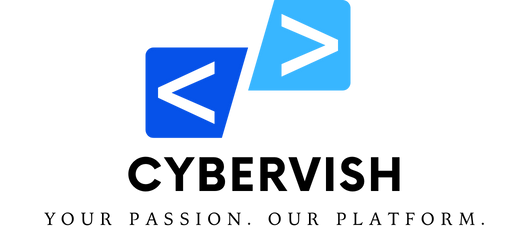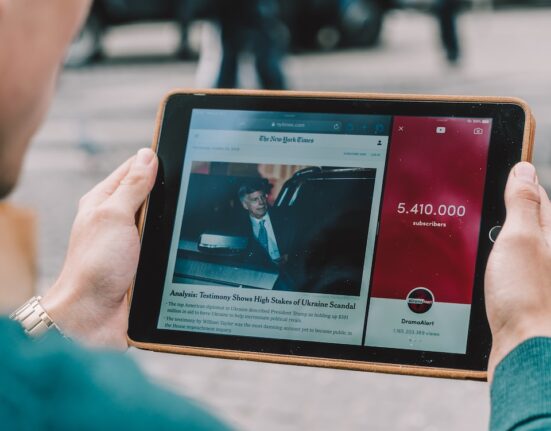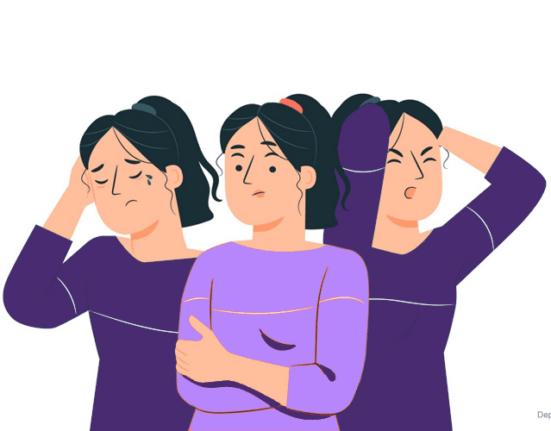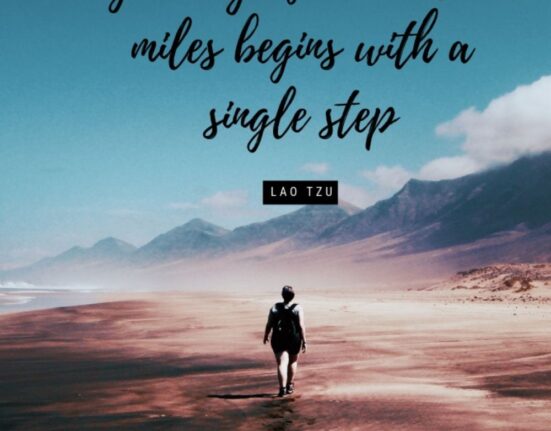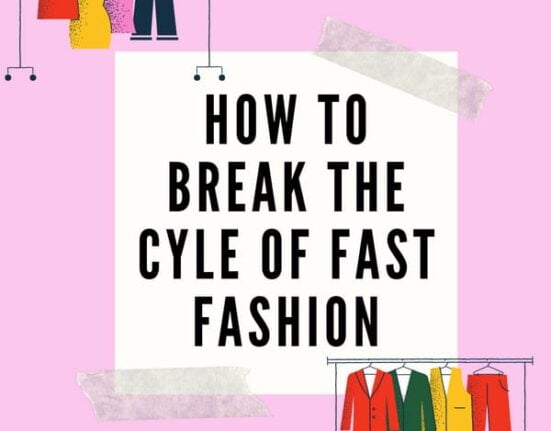Split screen on lg tv means using two apps or operating two screen simultaneously.
As Lg smart tv comes with this facility of providing this feature and availability of using two screens at a same time .It is split screen so that so screens can be operated at a same time in LG TV.
This could be done by using multiview option which is available on home page of lg tv.
This feature is really useful as it helps to operate two screens at a same time.
As we can watch one thing on tv and still can keep an eyen on another app or screen.Moreover this feature help us to choose voice of screen out of two split screens.It is really useful for opening two screens and doing two works on screen simultaneously.This help us to perform a multiple tasks at a same time which is need of today’s tech generation in this smart world
So smart lg tv play great role in this by launching this split screen option in its tv.
We can split screen on lg tv by using multiview function available on lg tv. This function will help us to use two apps simultaneously.This function can be accessible through settings.By clicking on settings on Lg tv ,we find a multiview fuction and after selecting multiview function,choose screen layout from available options. After choosing screen layout we have to select the apps which we want to open simultaneously.
There are two screen layout options are available .One of them is side by side layout. In this side by side screen layout ,two screens are open simulateously on either side.

On each screen four options are available on top right hand side of screen which operate sound,screen,pop up screen option of each screen. We could even open any of screen if we wish to open any one of two screens.
Moreover we could wish to come back on previous screen also by pressing on blue button remote of lg tv.Switching the sound of any one screen could also be done.If we want to end this multi view then we have to click on the cross button on right hand side of each screen
Another is Pip mode.In a pip mode one app is open on another screen as pop up view screen.There are seven options for pip mode which help to operate it in pop up view screen.
This is for changing position and size of pop up sub screen,operate main screen and subscreen,select the screen whose sound to be out ,changing layout to side to side and last one is for ending this pop up screen view.
In this way we can easily split our screens and use two screens simultaneously on lg tv and do our multitasking at a sametime.We can open and watch two screens at a sametime,moreover select a audio of which screen we want to listen.
So basically splitting screen could be done by using multi view screen function which is available on homepage of lg tv.
IMAGE SOURCE: LGTVguru