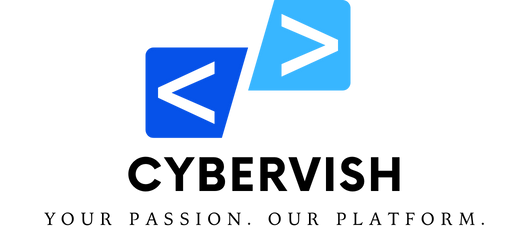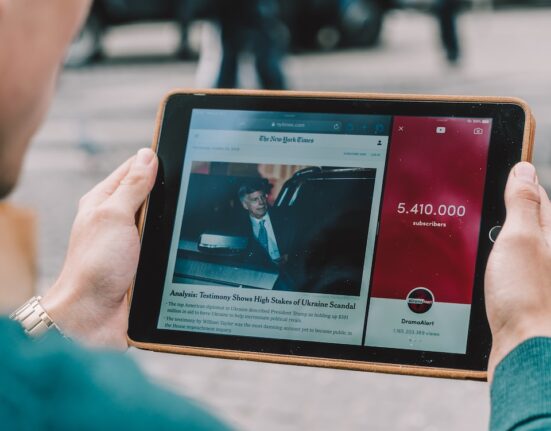Smart Wearables Security: Essential Tips for Safeguarding Personal Data from Cyber Threats
Wearable technology has gained popularity due to its ability to provide real-time information about health and fitness. However, this technology is also susceptible to cybersecurity threats and data breaches. It is crucial to prioritize cybersecurity measures to safeguard personal data from potential harm. Tips to protect personal data include selecting trusted brands, enabling multi-factor authentication, keeping software up to date, and being mindful of public Wi-Fi networks. By implementing these measures, wearable technology can be used safely and securely, without the risk of cyber threats and data breaches.
Wearable technology presents a variety of potential risks related to cybersecurity. These devices are vulnerable to cyber-attacks, and attackers can exploit security vulnerabilities to access sensitive personal information. This includes personal details such as name and address, financial data such as credit card details, and even health information. Once an attacker has gained access to this information, they can use it for identity theft, financial fraud, or other malicious purposes. Therefore, it is essential to take measures to protect personal data, such as using strong passwords, keeping software up to date, and only using trusted brands.

Choose a reputable brand
When purchasing a wearable device, it is crucial to select a reputable brand with a strong track record for security. Conducting research before making a purchase and reading reviews from other users can provide valuable insights into the device’s security features and potential vulnerabilities. A well-established brand with a history of addressing security concerns promptly can offer a level of assurance that personal data is safe. While lesser-known brands may offer enticing features, they may not prioritize security measures, leaving users vulnerable to cyber-attacks. Ultimately, investing in a trusted brand can help individuals safeguard their data and prevent potential cyber threats.
Keep your device up to date
Regularly updating the software on wearable devices is crucial to maintaining optimal security. Software updates often include security patches that address known vulnerabilities, offering protection against potential cyber threats. Failing to install updates promptly can leave the device susceptible to exploitation by hackers. It is also worth noting that some wearable devices may not update automatically, requiring manual updates to be installed. By prioritizing software updates and checking for them regularly, individuals can ensure that their wearable device is secure and protected against known vulnerabilities. This simple yet crucial step can significantly reduce the risk of a cyber-attack and protect sensitive personal data.
Use strong passwords
A strong password is a crucial aspect of keeping your device and personal information secure. It is important to avoid using the same password for multiple accounts as this increases the risk of hackers gaining access to all your accounts if they manage to crack one password. To create a strong password, consider using a combination of uppercase and lowercase letters, numbers, and special characters. Additionally, it is recommended to make your password lengthy and avoid using common phrases or easily guessable information such as your name or birthdate. By taking these precautions, you can significantly decrease the chances of unauthorized access to your device and personal information, giving you peace of mind and protecting your privacy.
Be cautious with public Wi-Fi
When using your wearable device, it is important to be cautious about connecting to public Wi-Fi networks. Public Wi-Fi networks are often unsecured, meaning that any information you transmit over the network can potentially be intercepted by hackers. Wearable devices often collect and store sensitive personal data, such as health and fitness information, making them particularly vulnerable to cyber-attacks. To protect your wearable device and personal information, it is best to avoid using public Wi-Fi networks altogether when using your device. If you must use public Wi-Fi, consider using a virtual private network (VPN) to encrypt your data and protect your privacy. By taking these precautions, you can minimize the risk of cyber-attacks and keep your wearable device and personal information secure.
Encrypt your data
Enabling encryption on your wearable device is an important step in protecting your personal data from unauthorized access. Encryption is a process that converts your data into a code that can only be deciphered with a specific key or password. By encrypting your data, you ensure that even if someone gains access to your device, they will not be able to read your personal information without the correct key or password. If your wearable device offers encryption, it is crucial to enable it to ensure that your data is always protected. Keep in mind that encryption may slightly slow down the performance of your device, but the added security is well worth it. By taking this simple step, you can safeguard your personal information and use your wearable device with confidence.
Turn off unnecessary features
Minimizing your device’s exposure to potential cyber threats is an important aspect of maintaining its security. One simple way to do this is by turning off features you don’t need when you’re not using them, such as Bluetooth or Wi-Fi. Leaving these features enabled when you’re not using them creates unnecessary vulnerabilities that cybercriminals can exploit to gain access to your device or personal information. For example, leaving your Bluetooth on when you’re not using it can make your device discoverable to other Bluetooth-enabled devices nearby, potentially allowing hackers to gain access to your device. By turning off these features when you’re not actively using them, you reduce the attack surface of your device and make it less vulnerable to cyber threats. It’s a simple step, but one that can significantly enhance the security of your wearable device and protect your personal information.
Be aware of phishing scams
Phishing scams are a common tactic used by cybercriminals to trick individuals into revealing their personal information. One way to protect yourself from these scams when using a wearable device is to be wary of unsolicited emails or messages that ask for personal information. These messages may be disguised as legitimate requests from a trusted source, such as your bank or a social media site, but they are actually designed to steal your personal data. To avoid falling victim to these scams, never provide personal information such as your login credentials or social security number in response to an unsolicited message. Instead, always verify the legitimacy of the request by contacting the company or individual directly through a trusted source. Additionally, be cautious of links or attachments in these messages, as they may contain malware or other malicious software that can compromise the security of your device. By remaining vigilant and cautious when interacting with unsolicited messages, you can protect your personal information and minimize the risk of falling victim to phishing scams.
Wearable technology has undoubtedly transformed the way we monitor and improve our health and fitness. With these devices, we can track our steps, heart rate, sleep patterns, and much more, all from the convenience of our wrists. However, as with any technology, there are risks involved. Wearable devices are not immune to cyber threats, and the personal information they collect can be a valuable target for hackers. That’s why it’s crucial to take steps to protect your personal data. By enabling encryption, turning off unnecessary features, avoiding public Wi-Fi networks, being wary of phishing scams, and setting strong passwords, you can minimize the risks and enjoy the benefits of wearable technology with peace of mind. With these simple precautions, you can harness the power of wearable devices to improve your health and fitness while safeguarding your personal information.
Image Source : Vector Stock